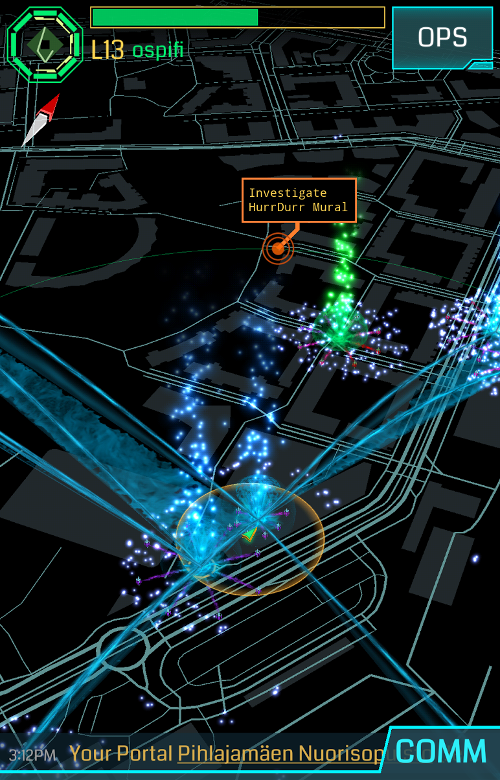Ingress - getting started and ideas for Prime and OPR
Updated at by ospiThere's a ton of resources on getting started with Ingress but these two series/playlists are my absolute favourites.
- Colin Williams' fantastic Youtube series ingression: ingress 101 - The Ultimate Starter Guide
- Michael Hartley's mind bottling Ingress playlist on Youtube Fanfields: A Simple Way To Maximise Fields In Ingress
As Ingress is a pretty old game with it's quirks, there's a lot of quiet information in the community. So get involved and you shall be buried in most useful trivia :-).
Only topic which I need to cover is glyphing. As do many others I first tried the "BRACKET - BOW TIE - SLIM HOOK" method of differentiating between glyphs but shortly after switched to the "real" words behind them. "WAR DESTROY FUTURE" makes more sense to me than "A - SLOPE DOWN - RIGHT BRACKET", right? This comes handy when you're distracted and miss a glyph or two because then, due to the recurring themes, you can make an educated guess what you missed eg. ? - ENL - PURSUE - RES.
But now the main point of this post.
Ingress Prime feature wish list
Issues about the current Ingress client UI and OPR which I hope will to be addressed. Some are generic while others are related to my playstyle.
Key management
I usually play while commuting in portal dense area. Both ends of the journey have set of portals to which I have keys to but linking between these areas - 10 km apart - is next to impossible. I'd be nice to tell the client to disregard a set of keys while at either location.
And when I'm outside my usual areas or travelling I usually stuff my "regulars" into key lockers to speed up linking and after I'm done I recycle all the excess "tourist" keys and pop the key lockers. A unnecessery hassle especially when key lockers are topped up to begin with.
Lastly, browsing for a specific key coupled with key lockers is nuts :) Distance and title based ordering are both worthless in portal dense areas.
I would be happy to see a total revamp of the key management with at least some features like
- Remove key lockers and sell 100 pcs inventory space for keys. After dedicated space is full, keys pour into the main inventory.
- Ability active/deactive keys meaning only active keys are used in search for linkable portals. eg. During operation one can deactive all keys except ones relevant to it or deactive all work area keys while at home.
- Tag and categorize portals freely paired with search and browsing features.
- And active/deactive keys by search result / tag / category.
- Aaaand same feature for alarms. One could active/deactive alarms by category/tag and set a default for new owned portals.
- A more dense view of the key inventory without pictures.
A rough ASCII artist's sketch of key inventory UI :-] See how generic titles get nicely separated into their own branches like "Koirapuisto" (dog park) with faction and level info. "ogeli" branch is collapsed.
.
├── jätkäsaari [-]
│ ├── Koirapuisto R 5
│ ├── Liberty Statue N 1
│ ├── Merenkävijät N 1
│ └── Worm E 3
├── ogeli [+]
├── savela [-]
│ ├── Koirapuisto E 5
│ └── Leikkipaikka E 6
└── souvenir [-]
├── Old Light House N 1
└── Tornio monolith R 3
All these features could be implemented client side only. Only the alarm filtering would need server side implementation if applied to emails.
API exports / imports from scanner.
A new generation of 3rd party tools to track your progress, plan fieldings and manage operations would be possible with API calls from scanner. One of the most popular uses could be replacing OCRing screenshots at Agent Stats by posting your stats in JSON to their API. Another easy pick would be posting your scanner position to a service which in turn would be used by your operation managers to track agent positions on their war map.
Importing stuff into your scanner like waypoints, tags to a portal, linking plans would be interesting as well. By default scanner would keep browser intel drawings in sync with your scanner new map view (see below) and ultimately being used as tool to manage operations by laying out plans and giving agents tasks on the map.
A agent could configure multiple APIs, use them manually or schedule them and give them permissions to :
- export agent statistics
- export inventory
- export location
- import waypoints, tags to portals, fielding plans
Linking interface
- Ability to make multiple links without going back and forth to scanner view. Simply after picking the source portal from scanner, Link -> Choose target portal -> Confirm, Choose target portal -> Confirm and so on.
- Only query linkable portals for active keys from above key management.
- Display number of outgoing links.
Deployment interface
- Combine module and resonator deployment and recharging into a single interface.
- Long press deploy with the typical 8-7-6-6-5-5-4-4 layout or configurable.
Portal view
- Glyph hack button :) (there's room for more buttons deploy, mod and recharge buttons have been merged)
- Show portal description without going to pictures (squeeze space from resonator energy levels)
- Display link count in/out and shielding.
Scanner view
- Configurable context menus for 1) portals in range 2) portals outside of range and 3) location. (I'd drop navigate from all of them on a whim)
- Add "Glyph hack" context menu
- Single touch panning as in PoGo (this was already confirmed I believe)
- Attacking related : add "Fire" button which takes you to attack interface or rather pops up your weaponry.
- Display modules and resonator health of chosen portal (likely your target) in a dense format somewhere in the UI via context menu.
- Remove sideways scrolling of weapons with separete columns/areas for cubes, XMPs and Ultras.
NEW Map / intel view
- Like the view when choosing link target portal but allow scanner toggle between that and 3rd person view.
- Ability to plot routes, tag portals, draw lines in intel view. This could be kept in sync with the browser intel (or API target above).
Generic UI
New options for device menu:
- Fast transitions between views, no zooming and moving between views. (saves battery and time).
- Simple graphics mode for prolonged battery life and responsiveness for older hardware.
- Option to disable user links in COMMs and only long press agent name for messaging. I can't count how many times I've pulled my phone seeing some "@randomagent @randomagent2 kv vl lw ll anx n smm m @randomagent4" ready to be transmitted on all channel :).
- Option to disable COMMs in all channel.
OPR / Portal submission and edits
- Add community features to OPR in form of discussion and possibly media.
- Add a backlog where one could complement his/her review for a period of time (depending on the portal submission throughput for the area maybe 1-2 days minimum). eg. verify by visiting the location *gasp*.
- Backlog with final reasoning for acceptance/rejection of submissions or edits.
- As with portal submissions, the community could review edits.
- Add language selector for title and description fields.
- Add comment field for additional reasoning for the submission / edit. Comment would be visible only for the OPR process.
- Optionally restrict reviews to your known languages. (I get to review portals written in Russian, Estonian, Lithuanian, Latvian, Swedish, Finnish, Norweigian and English).
- Add multiple pictures to submission and/or
- Add panoramas/spheres as pictures. Old satellite imagery, lack of street view and photo spheres make location verification from tightly cropped images difficult.
- Add OPR mode to scanner in which the agent can add the portal to his/her backlog and provide additional information. See picture below :)